APP PROCESS COMPOSER
Test-drive AppProcessComposer free and discover the power of it.
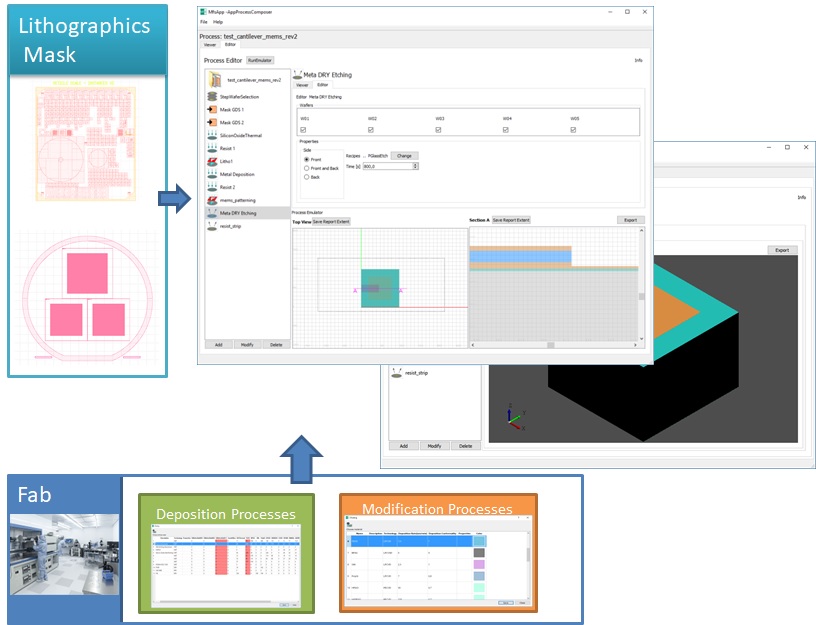
The AppProcessComposer allows to design and emulate a microfabrication process.
Test-drive AppProcessComposer free and discover the power of it.
Features
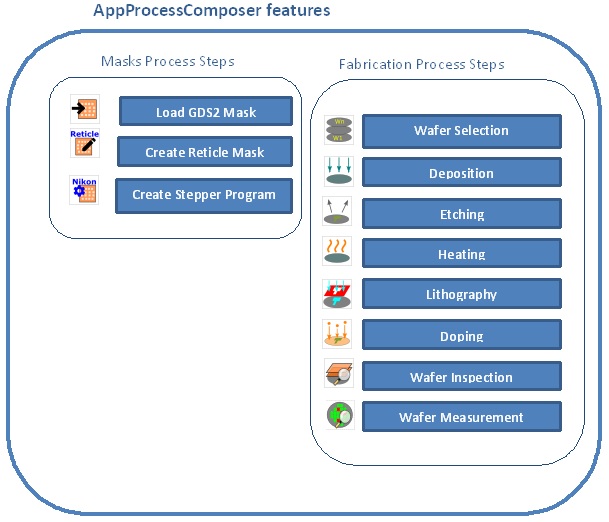
Load GDS2 Mask
Load the gdsII file without dimension limit. The gdsII file is loaded in a database in order to permit the handling of very large files. The viewer loads into the pc memory only part of the data related to the selected area.
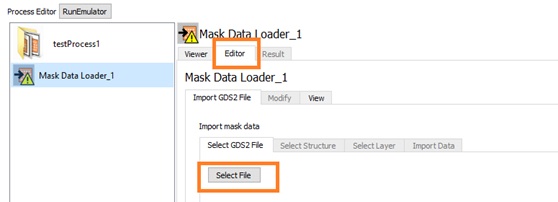
After select a GDS2 mask data file, we select the structure to import
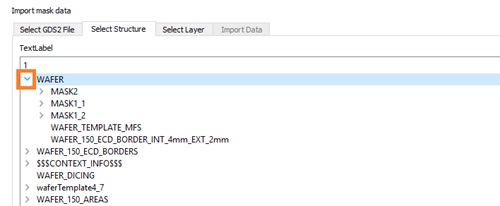
and the layer
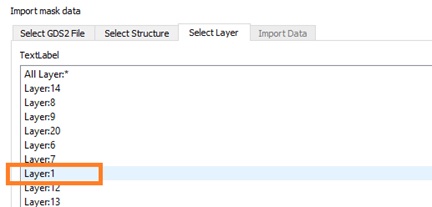
After the mask was loaded we can modify it.
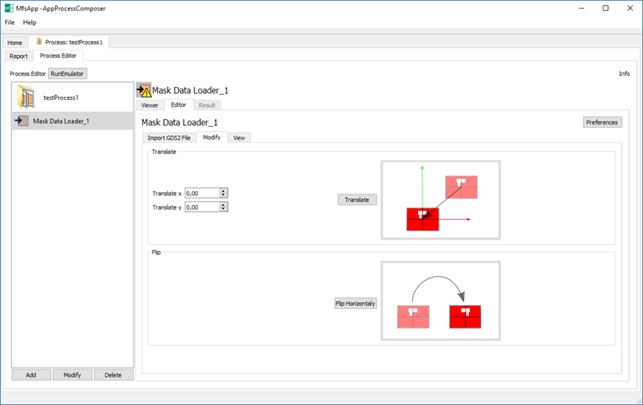
If the mask data are not centered it is possible to translate the data in x and y.
Sometimes the mask shop create a GDS mask chromium top side so we need to flip horizontally the data.
Create Reticle Mask
Design the stepper reticle starting from the device layout. The software helps to define the the stepper reticle for the maskshop.
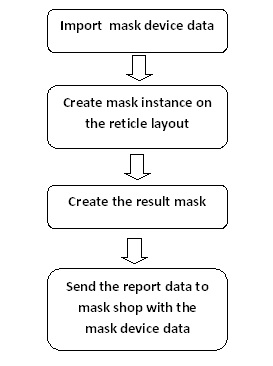
Create mask device instance on the reticle layout and continue to add Devices until the layout is filled.
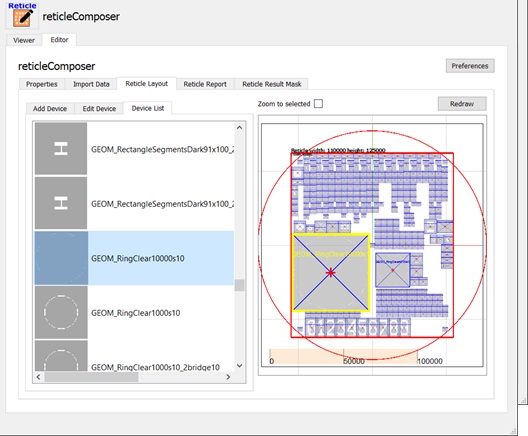
It is possible optimizing the available space, minimizing the errors and taking under control the coordinates.
At the end, the software produce the emulated reticle mask.
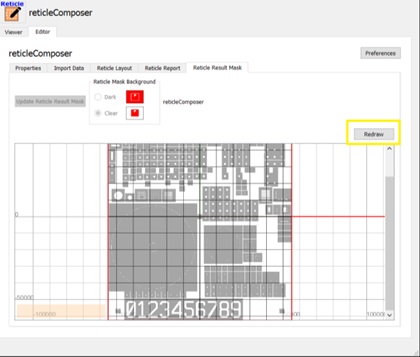
Create Stepper Program
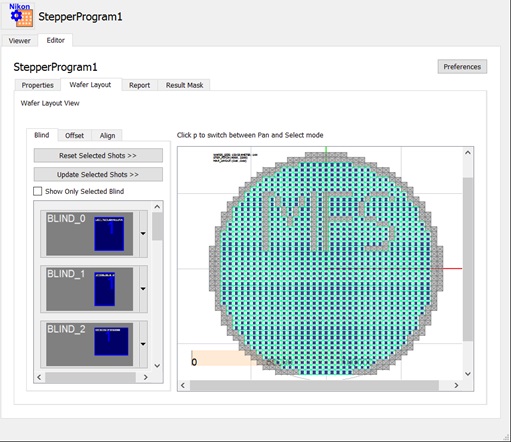
Create the process program used in the Nikon Step-and-Repeat System. The designers can define the pattern to be printed on the wafer, control the results with a graphical simulation output and optimize the process parameters.
The users define the grid on the wafer and select the desired reticle pattern ( imported from a gdsII file) for each cell of the grid.
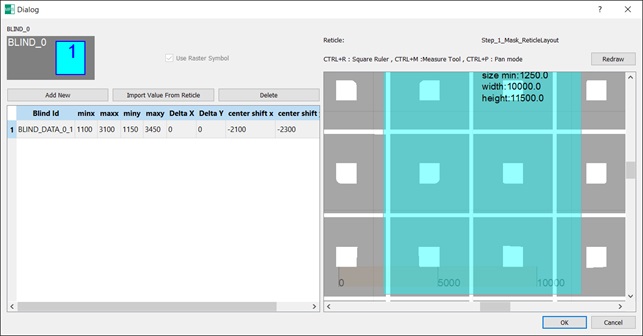
With this tool we can compose a lot of blinds; in the Nikon stepper i12 there is a limit of 32.
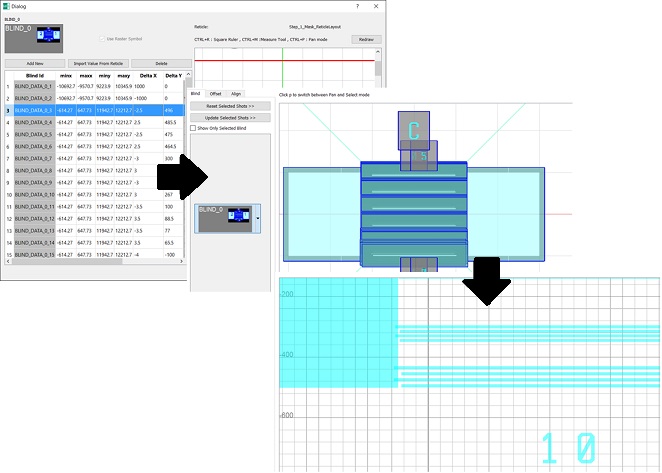
When the process program is completed the software shows the whole wafer simulated pattern, in term of exposed area.
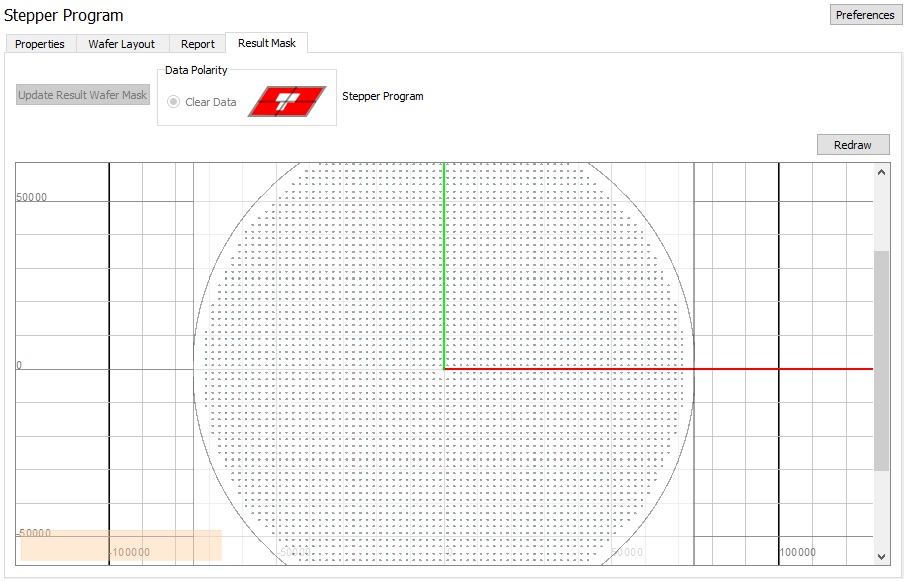
The blue pattern is the exposed area.
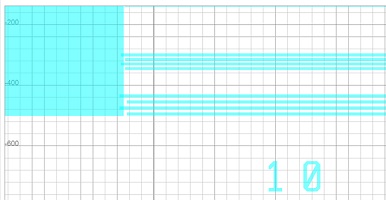
Wafer Selection
The wafer Selection Process Step allows to define the wafer list and the current wafer used in the process emulation.
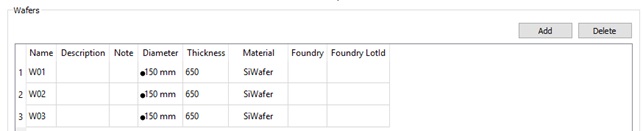
The process emulation is executed on the current wafer
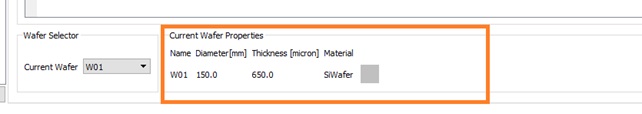
The emulation is executed on a reduced area of the wafer or on the full wafer area.
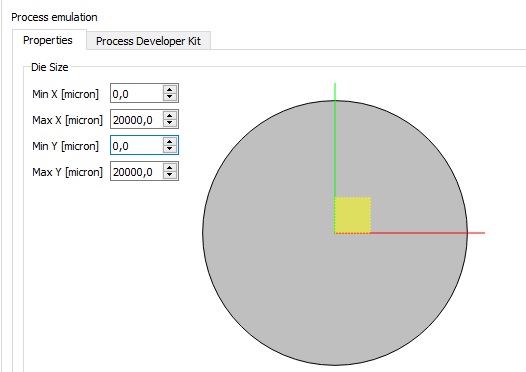
The result of the emulation is showed in the viewers.
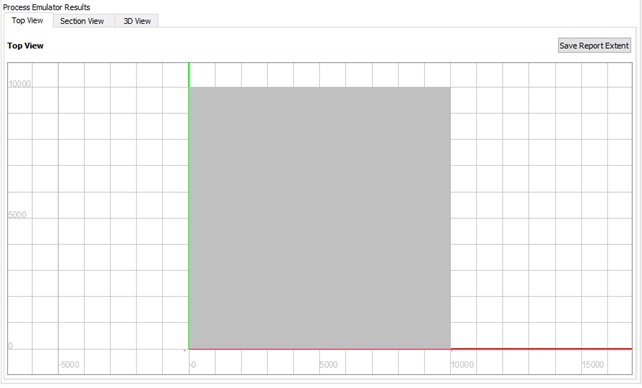
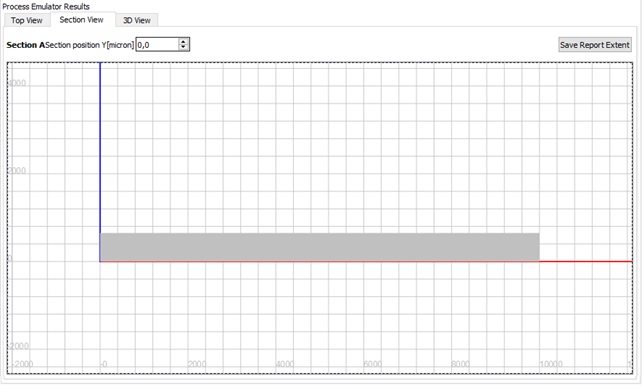
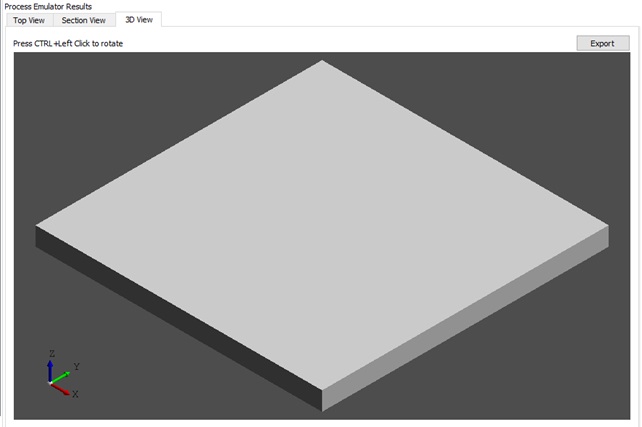
The 3Ddata can be exported in STEP format (ISO-10303-21), a standard for CAD data interchange.
Deposition
The Deposition Process Step emulate the deposition process of thin and thick film.
We choose the material to deposit
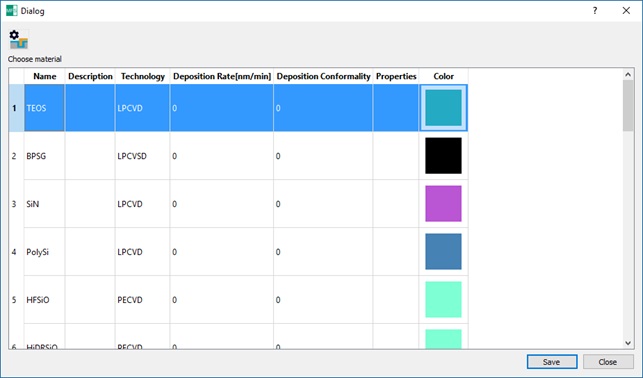
and the thickness
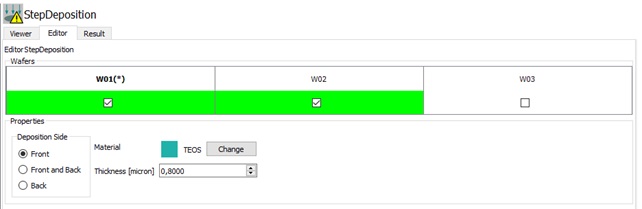
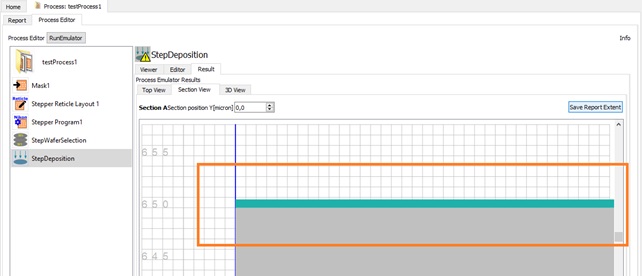
Etching
The etching process step use an etching recipe to remove material from the wafer.
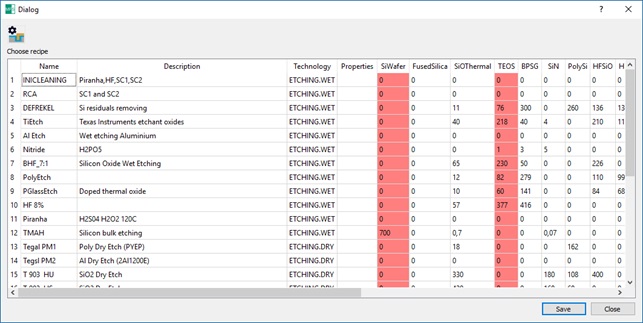
The Etching Recipe selector show the list of the etching recipes and highlights the column of material that was deposited before. The program show all material layers, not only the exposed layers.
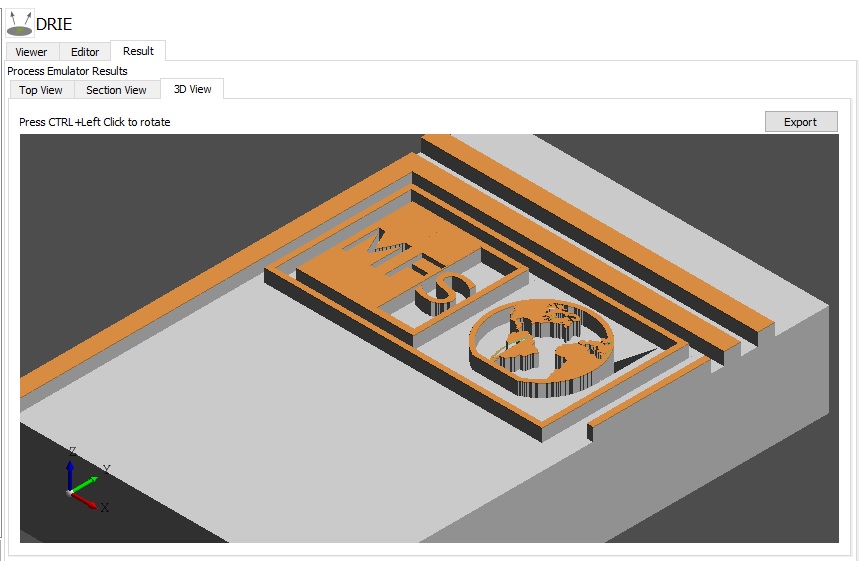
Heating
The heating step modify the material in an inert atmosphere or make an oxidation.
![]()
If we choose Thermal Oxidation we need to insert the target Oxide thickness.
The oxidation consume Silicon Substrate and the final thickness is 2.17 multiplied by the thickness of consumed silicon.
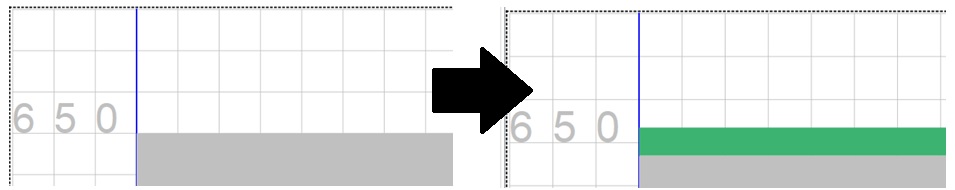
Lithography
The lithography Step include the steps of Exposition and Developing.
There are two type of Lithographic Mask:
Draft Mask, created with the include editor
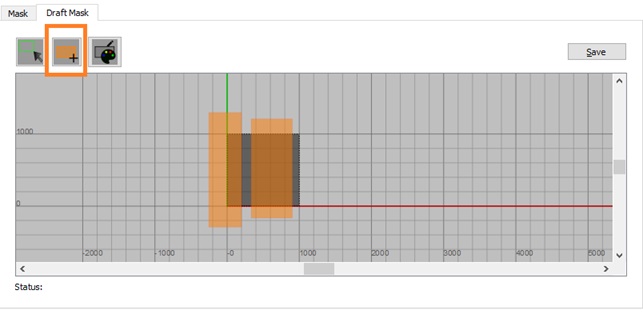
Mask imported or created in the Application
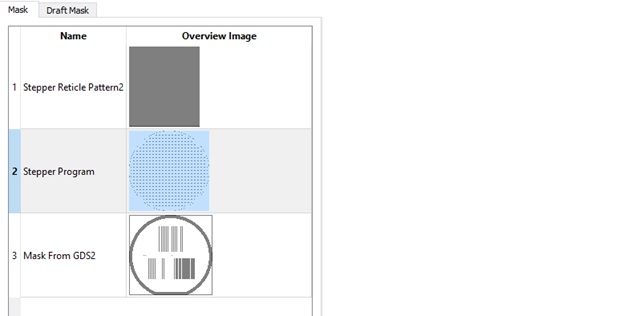
The result of the step is:
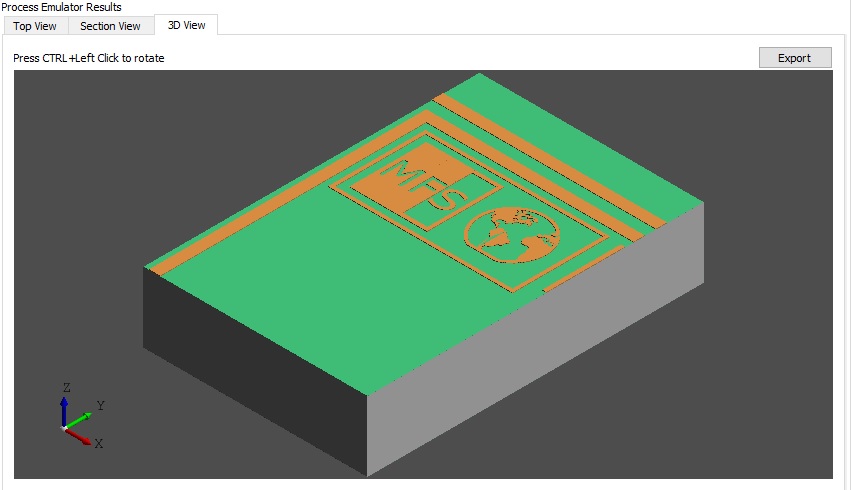
Doping
The doping step modify the silicon material.
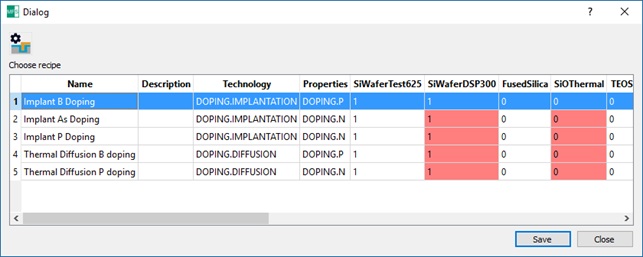
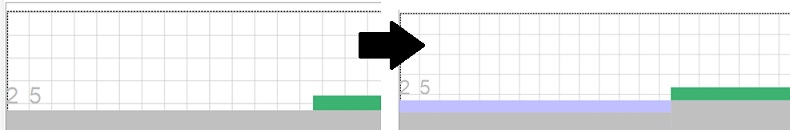
Wafer Inspection
The wafer Inspection Process Step allows to analyze and verify the overlay of the mask with the imported images taken in wafer inspection.
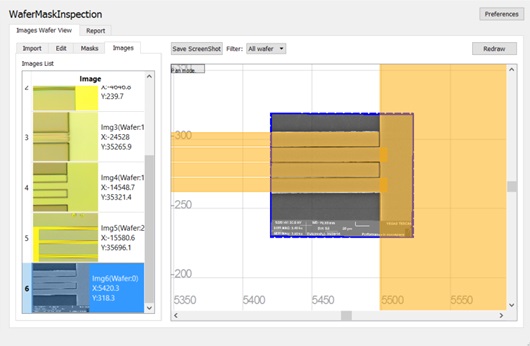
In the program we can choose the visibility of the mask created or imported in the process.
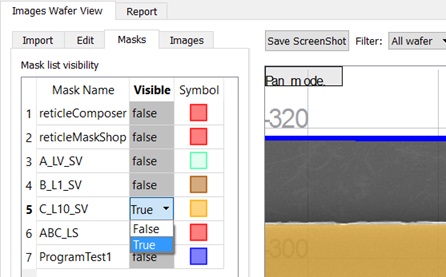
Wafer Measurement
The wafer Measurement Process Step allows to analyze and map the measurement parameters.
With the create tool we can reconstruct a wafer map from final test data to perform spatial analysis.
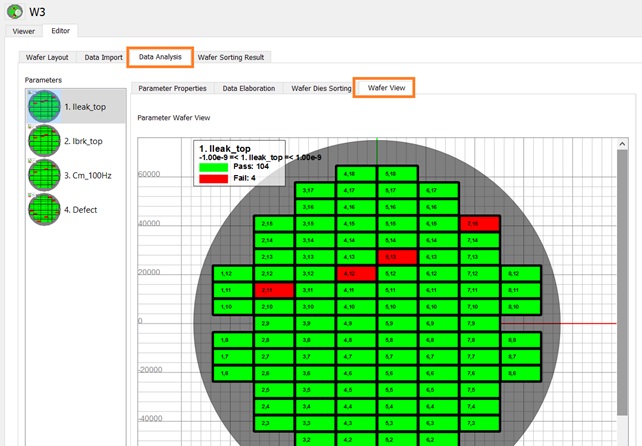
All parameters with the property Sorting Active setted to true, are used in this global Sorting Map.
System requirements
App Stepper Composer supports Windows 7 , Windows 8 and Window 10, 64 bit version.
Test-drive AppProcessComposer free and discover the power of it.
Clooud App : GDS2 Viewer
GDS2 Viewer is a 3D viewer that run in WebGL browser.
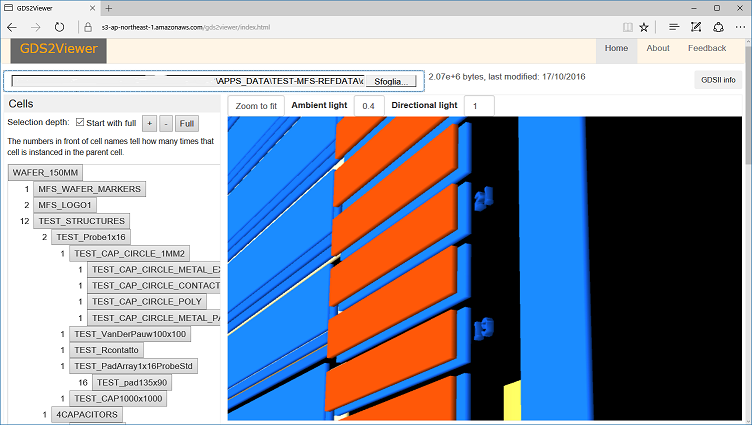
GDS2Viewer
It is intuitive and easy to run.
Data are stored and managed directly on the browser side. No data are transferred to external servers, thus guaranteeing your file privacy.
FABLIMS
FABLIMS is a Fab Laboratory Information Management System software platform.
Features
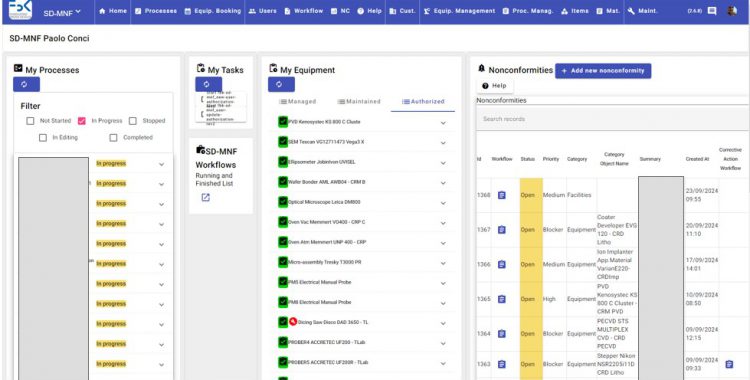
Equipment Management
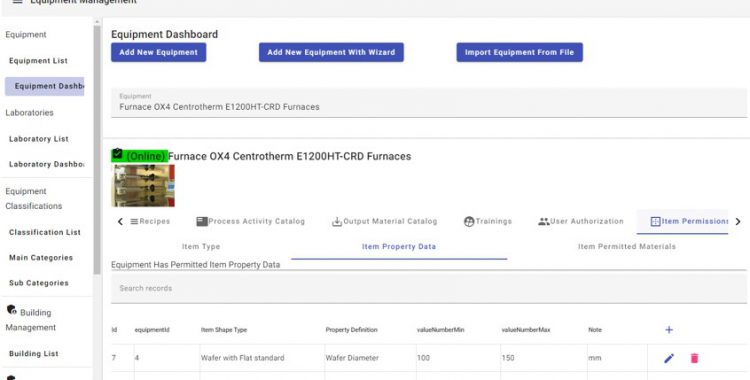
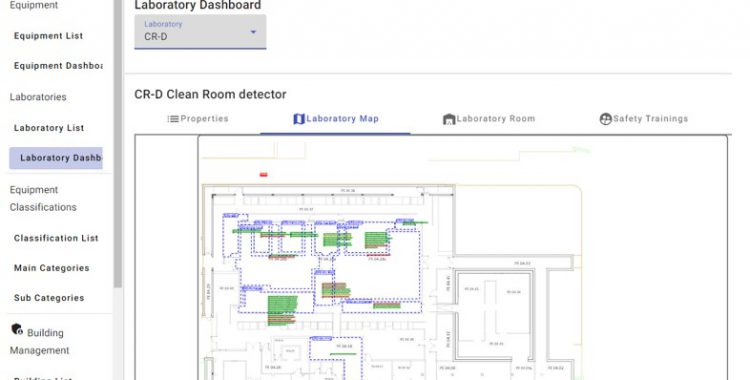
Process Management

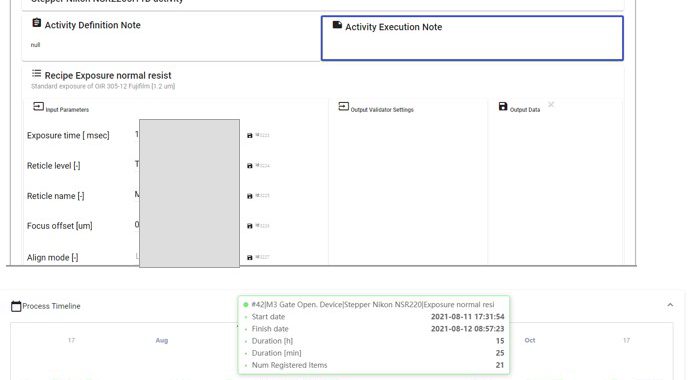
Quality Nonconformity Management
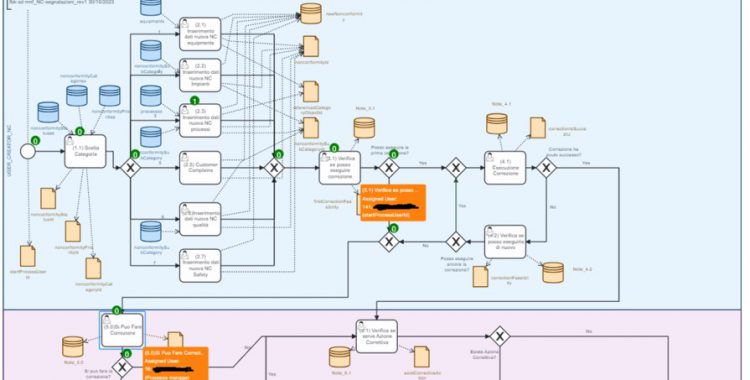
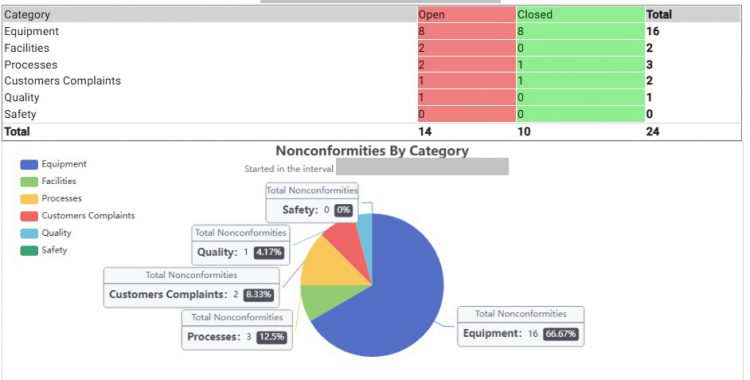
FAIR Data Exporter (nomad-oasis)
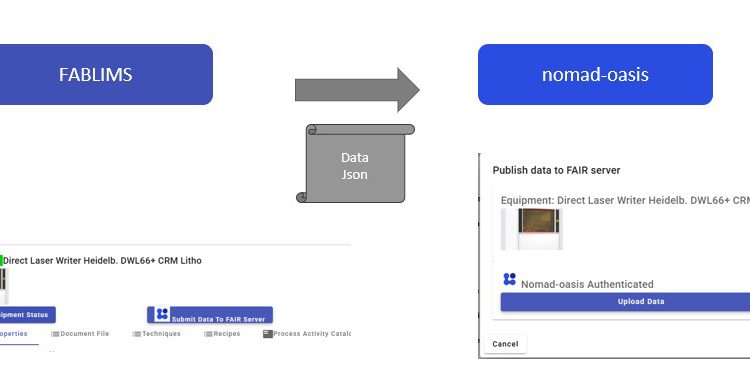
Registro imprese C.C.I.A.A. Trento
C.f. e P.IVA: IT-02382740229 | R.E.A. TN 220431
Cap.Soc. 10.500E i.v.
